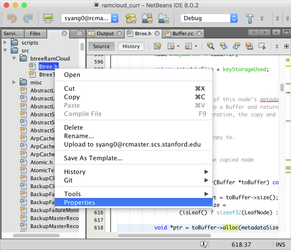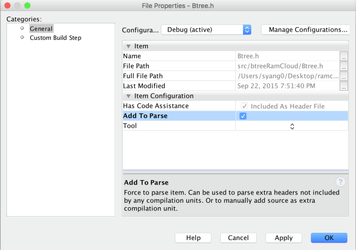This guide is intended as an internal reference for RAMCloud Students working with Netbeans over the rcXX cluster.
...
A: You can manually specify which files Netbeans should parse. Right click on the file, click "properties," and check the "Add to Parse"
Q: Netbeans is slow on my Macbook Pro Retina/High Resolution display!
A: The performance bottleneck is actually due to a Java issue (more info https://netbeans.org/bugzilla/show_bug.cgi?id=237724 ). To fix this, update your Java to at least JDK 8u66 and reinstall Netbeans. To be sure Netbeans is using the correct version, launch netbeans and go to Netbeans->About Netbeans. If you updated to 8u66, you should see something like this in your about window:
If the Java version does NOT match the one you installed, then you need to set it in the configuration of Netbeans. To do this on OSX, you need to open the following file:
/Applications/NetBeans/NetBeans*.app/Contents/Resources/NetBeans/etc/netbeans.confthen replace the netbeans_jdkhome path to your jdk installation. For example, mine is
netbeans_jdkhome="/Library/Java/JavaVirtualMachines/jdk1.8.0_66.jdk/Contents/Home/jre"
Q: I'm on Windows and I get a build error!
...
- Right click on the ram cloud project and select properties.
- Under "Code Assistance -> C++ Compiler -> Include Directories" add the following line.
- src;obj.master;gtest/include
Parsing C++11 Foo<Bar<Baz>> is broken in 7.2. Apparently this is fixed in the dailies: http://netbeans.org/bugzilla/show_bug.cgi?id=179939#c15 . Diego tried this with mixed results. The daily (8/30) seems stable, but it doesn't always parse the >> properly.
...